Article Forge Review – Best Article Writing Tool
Are you looking for the best Article Forge review? You are in the right spot! There have been many significant advancements in the field of AI writing tools over the past year. Although there are many AI writing tools on the market, Article Forge is the one we will be focusing on.
Article Forge is slightly more advanced than other AI writing tools like Jasper or WordAI. It is designed to generate unique articles and blog posts in less than 60 seconds.
Click here to get the latest version of article forge
We will be examining all features of Article Forge in this detailed Article Forge review. We’ll be discussing the pros and cons of the product, as well as, whether or not it’s worth the money.
WHAT IS ARTICLE FORGE?
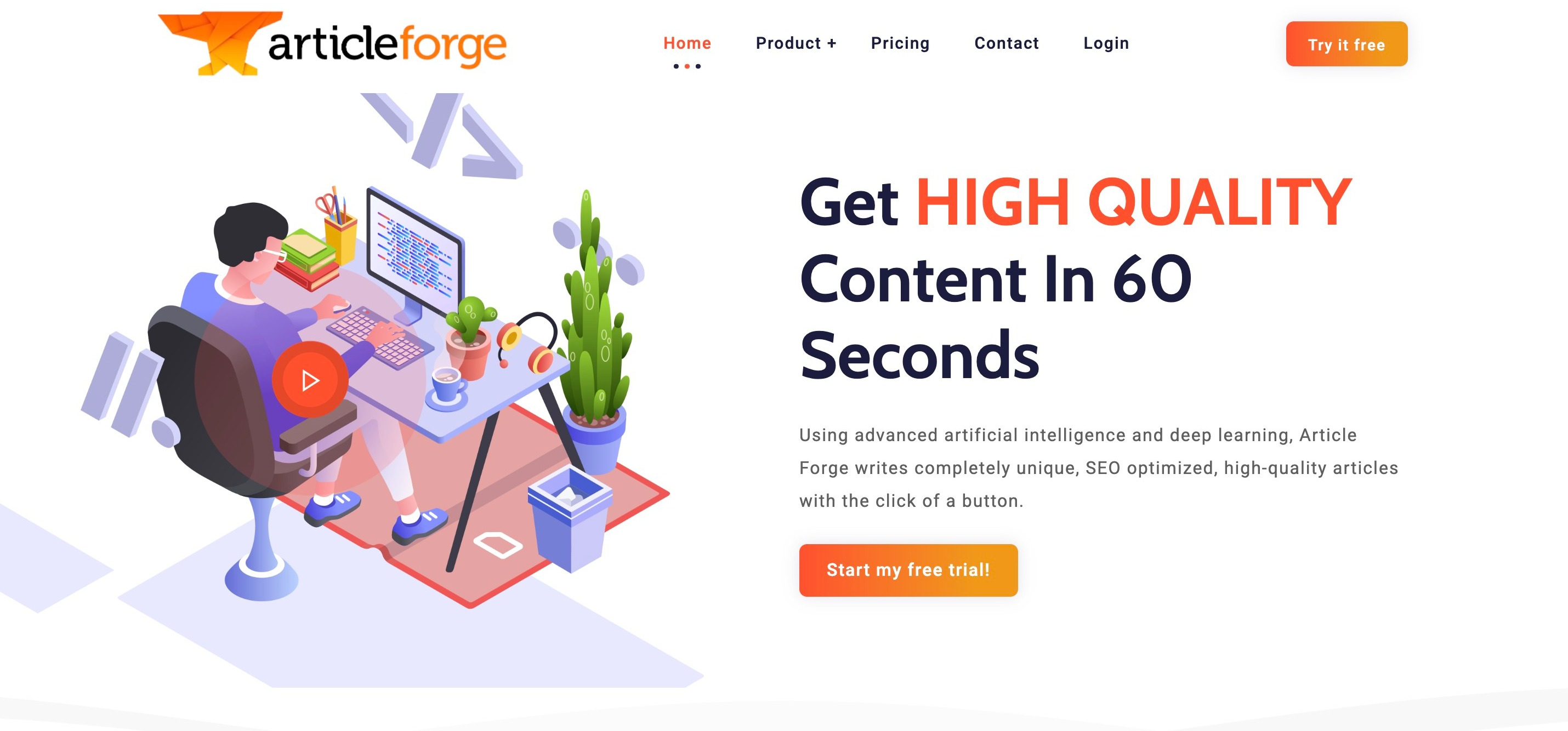
Article Forge, an AI-based writing tool, promises to create plagiarism-free and SEO-optimized articles with just a click. The most recent update allows for long-form articles of up to 1,500 words. You can even add subheadings to your content.
Article Forge’s greatest advantage is its ability to create high-quality articles in less than 60 seconds. This is impossible for even the fastest of typing speeds! If it works as advertised, it could save you a lot of time if you spend your day creating content.
Artificial Intelligence has evolved and changed over the past few years. Software such as Article Forge is becoming more responsive and can learn advanced algorithms to help create high-quality content.
Changing the words in sentences sometimes changes the whole meaning of a line or even make it grammatically incorrect, which is certainly something to avoid especially if you are a content writer.
Article Forge boasts that the content it generates automatically will be original, high-quality and sound like it was written by a person. Does it sound too good to be true Let’s take a look.
THE MAIN FEATURES OF ARTICLE FORGE
- Automatically compile relevant and accurate titles for your articles.
- Article Forge can automatically add media to your articles. Images and videos can be placed in the locations that are optimized by Article Forge to increase your Google SEO.
- Article Forge has the ability to insert both internal and external links. This feature is also useful for Google SEO.
- It makes use of LSI keywords to ensure that your content is relevant and interesting.
- Article Forge allows automated SEO with scheduled posts being published to your WordPress websites. It also has an API that allows integration with all the major SEO tools. This API can also provide a ‘set-and forget’ service to your SEO.
- The software can produce content in seven languages. This allows you to access a lower competition keyword sector. International keyword competition is lower and can open the door to new business opportunities.
Click here to get the latest version of article forge
PROS OF ARTICLE FORGE
- Creates articles within 60 seconds
- Time-saving
- Creates SEO-friendly content
- Writes content related to Google algorithms
- Content is user-friendly, easy to read and understand
- Automatically post to any WordPress site
CONS OF ARTICLE FORGE
- The articles generated are not ready for publication and will need to be fact-checked and edited.
- It is well-known for repeating content but this has been fixed in the latest version released.
HOW DOES ARTICLE FORGE WORK?
Article Forge creates copywriting projects as well as fully-completed web pages using AI algorithms. An AI algorithm is a set of rules that learn and evolve, thus enabling a machine learning approach to be taken. Article Forge uses the AI algorithm to pull data from multiple sources and apply it to your writing projects. The software learns over time to be more efficient in writing articles and can do so without any time-consuming intervention.
Here’s how it works:
- Sign up for an Article Forge account to take advantage of the free trial.
- Enter your target keyword along with any secondary keywords into the system. At this stage, you can also specify your target word count as well as any other requirements.
- Click on ‘Generate’. It takes about 60 seconds for Article Forge to create a unique piece.
- Your article is now ready! Fact check and make final edits, then publish.
Article Forge lets you use AI technology to create articles instead of writing them manually. You can direct the article by entering your main keyword, subheadings and other relevant information. This will ensure that the content it creates is exactly what you want. The process creates articles in less than 60 seconds. However, it can take longer for articles with more than 1,500 words. If the first version is not in the desired direction, you may need to adjust subheadings or key phrases.
Click here to get the latest version of article forge
INTEGRATIONS
Every AI software is likely to have some limitations to what it can do. However, Integrations make it possible to overcome these limitations. Article Forge offers two major integrations. These allow you to rewrite posts and schedule content directly to a WordPress blog. Both will need to be set up separately in Article Forge. However, once you do this it will make your life much easier and allow you to get more value out of the AI writing tool.
1. WORDAI INTEGRATION
Article Forge allows you to create new content with a single piece of software. It cannot be used to rewrite existing articles.
Cortx, Article Forge’s parent company offers a different solution for article rewriting called WordAI. Article Forge has direct integration with WordAI. You will be needing an account with WordAI and your own unique API key. This requires subscriptions that are billed in a similar manner as Article Forge.
The symbiotic relationship Cortx has with its two products allows you to write new content and rewrite existing information. This is an extremely useful feature to have when creating content.
2. WORDPRESS POST SCHEDULER
Article Forge integrates with self-hosted WordPress blogs via a post scheduler. You will need to publish your articles once you have them completed by Article Forge. The WordPress tab in the web application makes this easy. You can add individual URLs to posts that you are scheduling.
You can choose a default blog to be your primary destination for content. This saves you the time and effort required to manually export content to WordPress site. However, Native WordPress is still an option for more complex articles and posts.
OTHER USEFUL INTEGRATIONS:
- SEO AutoPilot
- Cyber SEO
- RankerX
- GSA Search Engine Ranker
- SEnuke TNG
With the Article Forge API key, you can easily connect to any one of these. These integrations will help ensure that your money sites and articles are SEO-optimized.
Click here to get the latest version of article forge
CUSTOMER SUPPORT
Article Forge’s AI writing tool is designed to do most of the work. This means you will likely not need to contact support as often as possible. Their website does not currently list a live chat or helpdesk number. Instead, you will have to fill out a form on the ‘Contact’ page of their website. The blog has the answers to most common problems. You can access this menu via the footer. The blog also offers a wealth of knowledge that covers all topics and issues. Specific videos and documentation are used to facilitate training in Article Forge. They are open to receiving direct message on Facebook and Twitter and are fairly active in there. Note, there is no time frame for when you will get a response.
HOW EASY IS IT TO USE ARTICLE FORGE?
Article Forge is extremely user-friendly. The dashboard is easy to use and all the information is clearly labeled so you can easily navigate through the process of creating your article.
Log in to Article Forge and enter the keyword/phrase you wish to write about. You’ll be able to create a high-quality article in just a few minutes. Article Forge’s most recent update allows you to create articles that exceed 1500 words. There are two options available, regardless of how long the article is.
- First, you can simply enter your key phrase and click to create content and then see what the software comes up with.
- Secondly, you can add your own subheadings to give the software a little more guidance on what to include.
ARTICLE FORGE TEST ARTICLE
To give you an idea of what content it produces, I created a basic article to test the system. I chose a simple topic, “The Basics of Hamster Care”, which was the main keyword. I also selected 500 words as the article length.
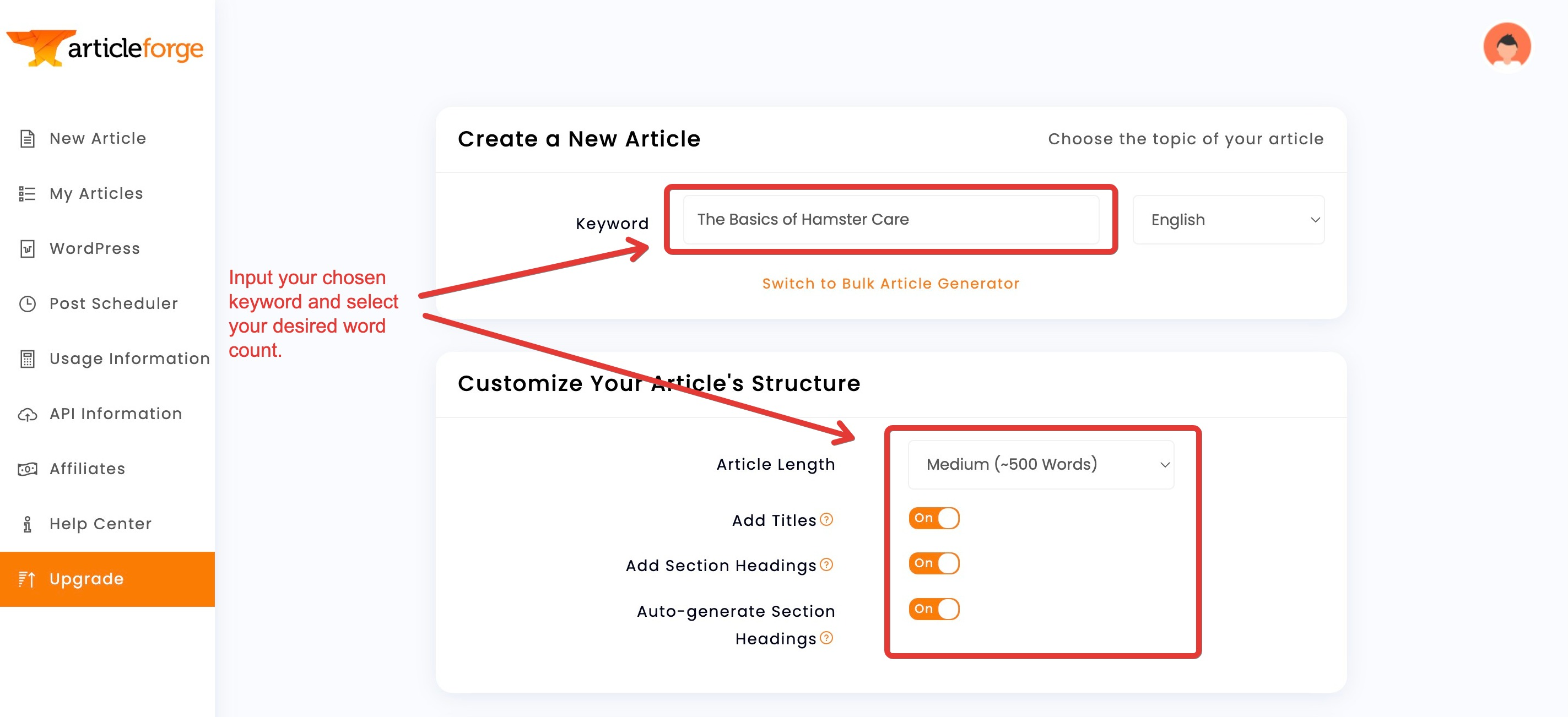
To see what Article Forge came up with, I let it choose the H2 headings. These are the results.
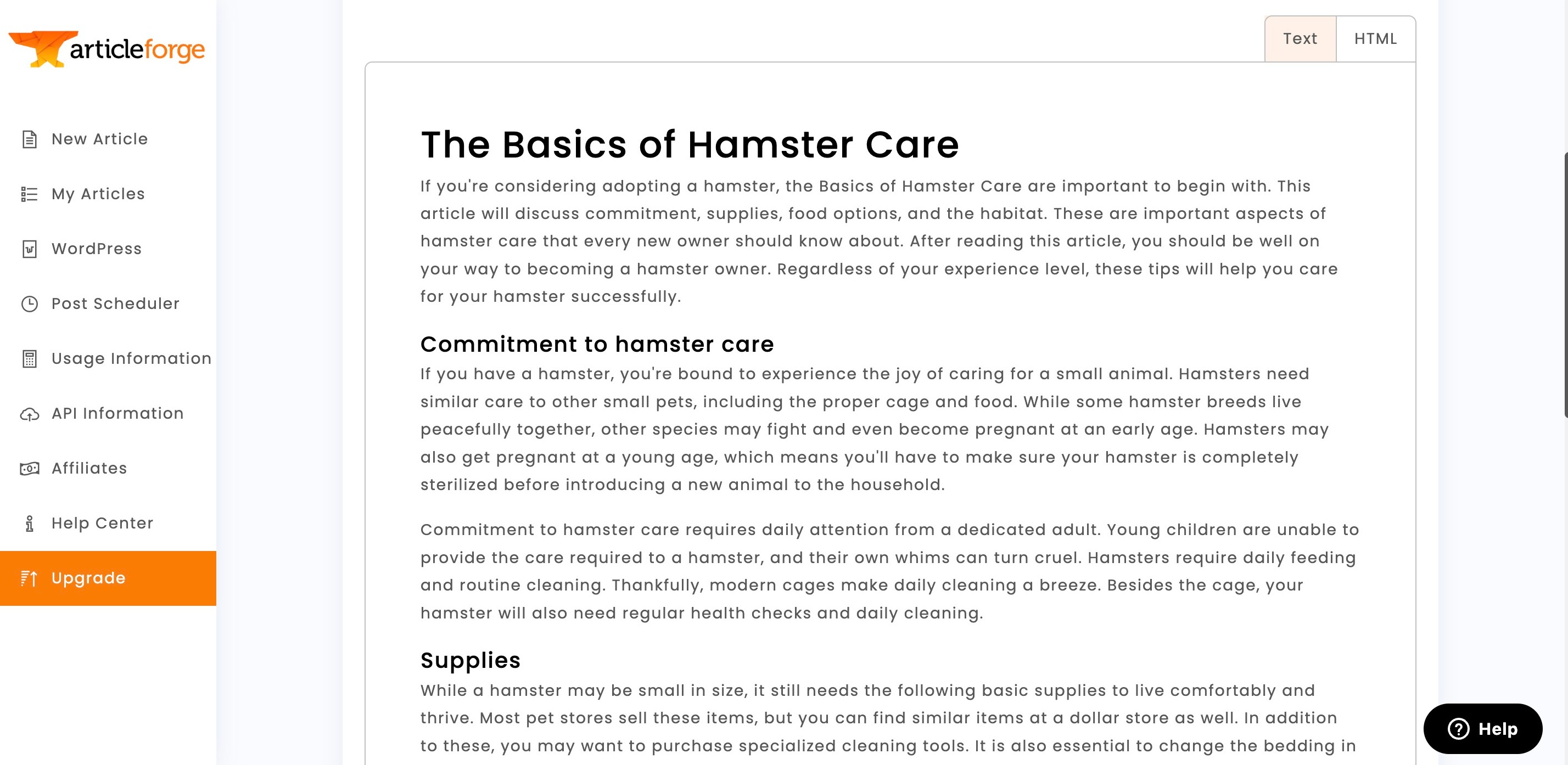
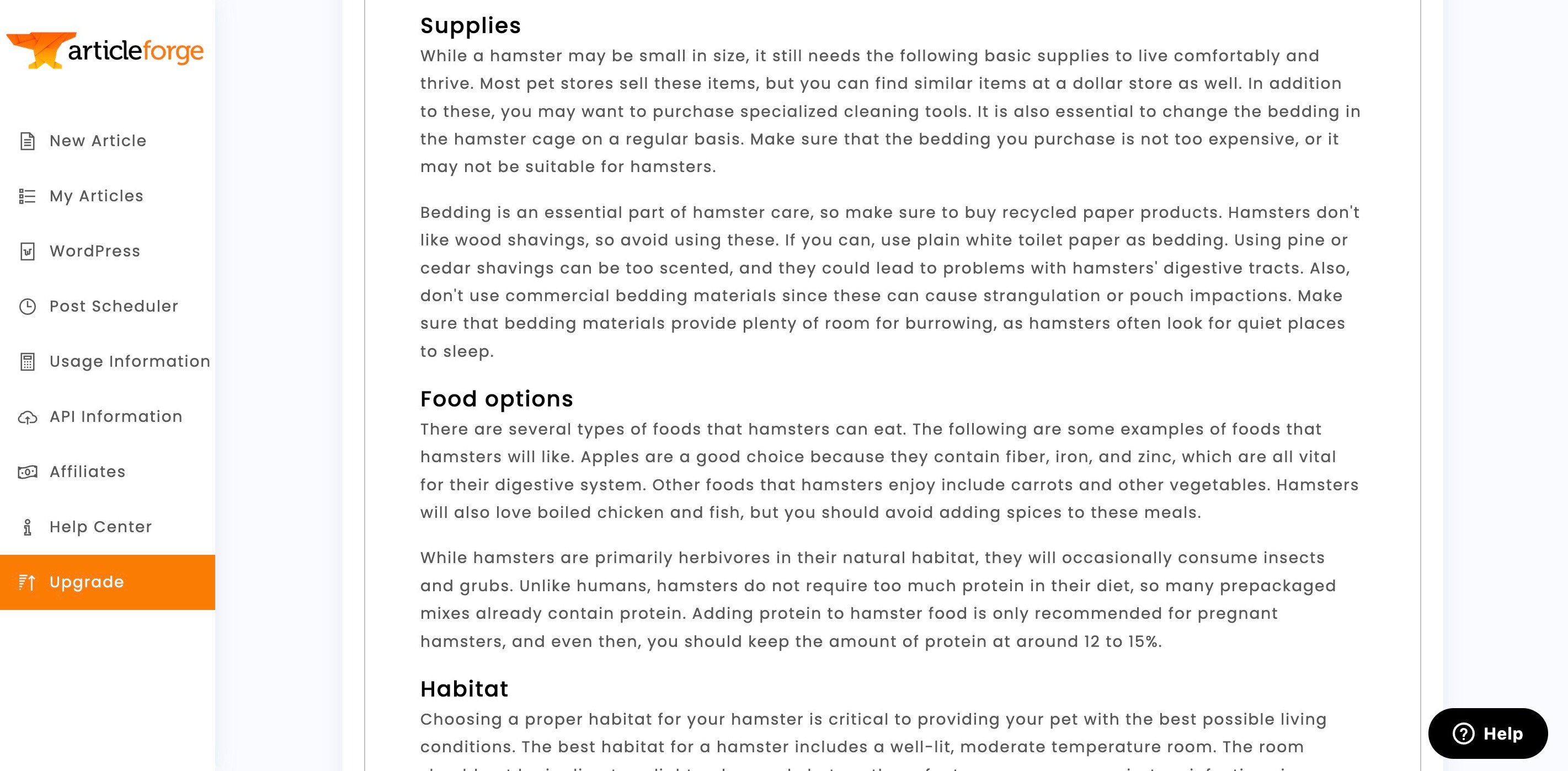
As you can see it’s quite basic though it will require some fact-checking. Nevertheless, it’s amazing that it can create this much content in so little time. Grammarly’s plagiarism detector also checked it and returned a score of 4%. It’s not bad, though it is higher than the 2% stated on the website.
Click here to get the latest version of article forge
TIPS FOR USING ARTICLE FORGE
- Article Forge suggests that you use clear subheadings and keywords. These should relate to the main topic to let the software know what type of content you are looking to create.
- Their website also offers some guidance. The website advises you to ensure that your keyword phrase reflects the intent of your article as well as the keyword you wish to rank for. Simply putting “bedroom floor” in the software doesn’t give enough information about what you want. Examples of what material you can use to make a bedroom floor are: “What material is best” or “How to choose the right type of bedroom floor.”
- Article Forge will need to have a clear idea of what you are looking for. Articles can take many directions. You could end up with an article that is well-written but has very little in common with your original intent. This suggests adding subheadings to your article so it can follow a more specific path. It is possible to create content without subheadings. In fact, it can even generate them.
- The software is designed so that it can stop writing if it has run out of things to write rather than it repeating and re-writing the same information. If you want to write a longer article, this is something to remember. The software is easy to use, and the more information that you provide at the beginning, the better your article will be.
HOW DOES ARTICLE FORGE COMPARE TO A HUMAN WRITER?
Comparing Article Forge with a human content author is a very complicated analogy, as human writers can have wildly different quality outputs. The simpler question is whether Article Forge produces relevant, good-quality, readable articles. And the answer is Yes, at least sometimes. The content has the same quality as a non-native language writer. Although the basics are clear, it will take some time to edit and review the content before it can be published.
Article Forge is fast. Article Forge is able to produce articles quickly for websites or blogs that require a lot of fresh content. These posts cost significantly less than hiring a human writer. Article Forge offers an unlimited output package that allows you to produce more than 250,000 words per month.
You will need to hire an editor if you are concerned about the quality of your blog or website’s content. Or, edit it yourself. Search engines may be satisfied with the content but a human might not feel the same way if the content isn’t edited by AI.
Article Forge can be used to provide document structure for individual deeply researched articles. The quality of the research that went into an article can have a bigger impact on its success than whether it is written by Article Forge or a human writer.
Article Forge can be used to create individual paragraphs and, with human intervention, produce articles that combine the best of AI and human writing abilities.
Click here to get the latest version of article forge
ARTICLE FORGE PRICING
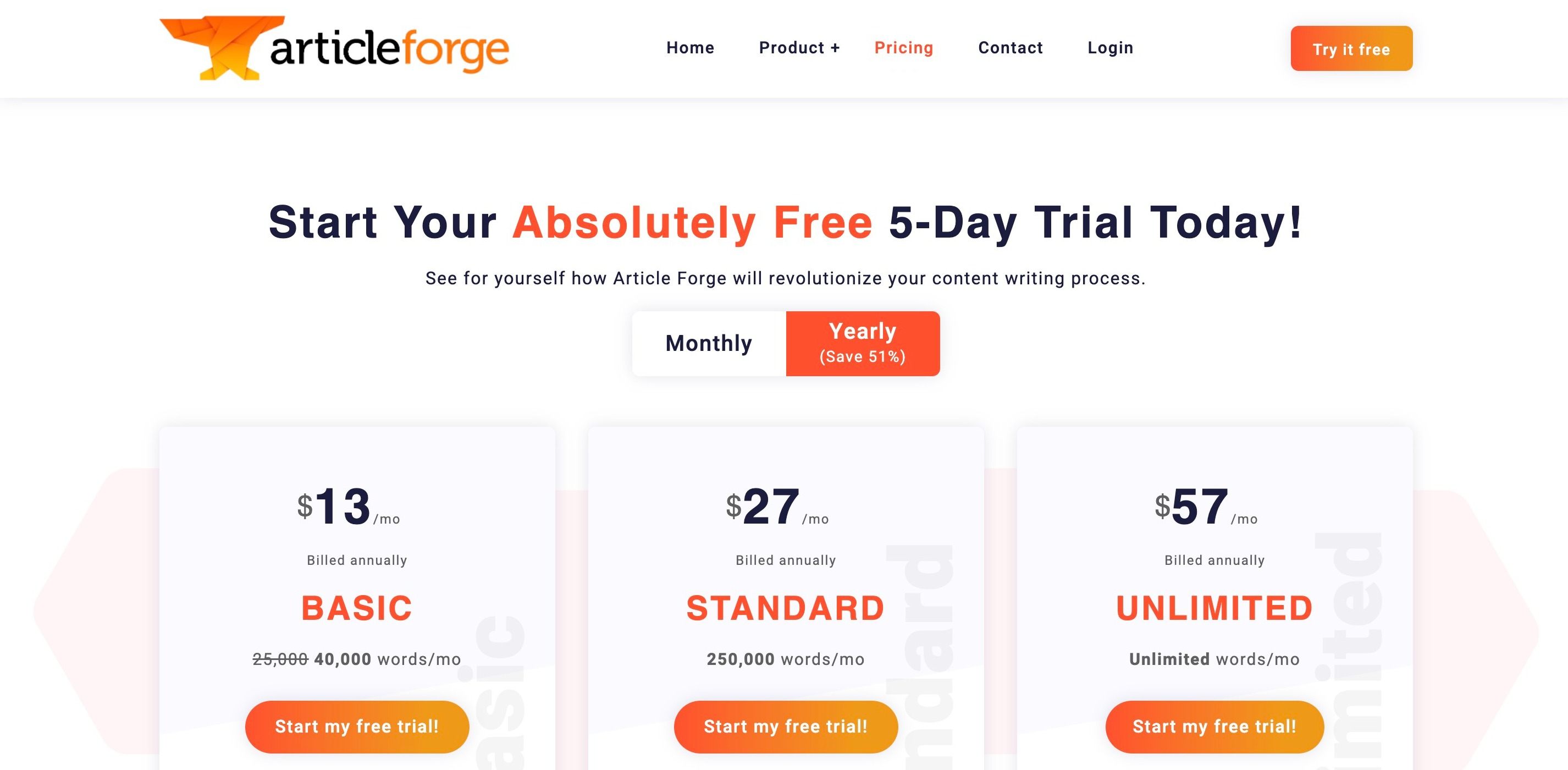
Article Forge offers you three pricing plans and packages. This is great news as it allows you to choose the plan that best suits your needs and content writing needs. You can also get a 5-day free trial to test the software and make sure it suits your needs. The pricing for Article Forge varies depending on the amount of content you plan to create each month. There are three pricing options.
- Maximum of 40,000 words per Month – $27/month (if paid annually, this discount is reduced to $13)
- Maximum of 250,000 words per Month – $57/month (if paid annually, this is discounted to $27)
- More than 250,000 words per month – $117/month (if paid annually, this is discounted to $57). This is the best option if you are looking for bulk article generators.
You’ll notice that this tool is not the most affordable compared to other AI writing tools. Article Forge claims that the software will revolutionize how you write and create content. This is due to the level of AI development they have put into place. They are so confident that users will love and benefit from their software, and that on top of their 5-day trial, their website boasts a 30-day money-back guarantee. According to their pricing page, if the software is used for more than 10 articles and it doesn’t work for you, you can request your money back. You will receive a full refund without any questions.
ARTICLE FORGE REVIEW: IS IT WORTH THE MONEY?
Article Forge is a worthwhile investment. However, it won’t give you high-quality content ready for publication. Note that though it can not replace an editor or writer with experience, it can speed up the writing process. This will help you save both time and money. You still need to do your own fact-checking too. However, if you’re already outsourcing your content to non-native English writers, you will likely need to do some editing and fact-checking as it is. Article Forge is a tool that can be used by writers to help them overcome writer’s blocks and create content faster than they could, even if it does require some editing. Despite this, reviews and opinions will always be mixed about any software. This is especially true when people have strong opinions on AI writing software.
Article Forge’s recent releases have seen significant improvements, which means that it definitely offers better value for money than before. Article Forge’s value is not clear-cut. Everybody will have different levels of value out of any piece of software like this. The good news is that you can take advantage of the 5-day trial option. This means that you can try it out to make sure it’s worth it.
Note: Article Forge and similar AI writing tools require that articles are edited after they have been created. This is to ensure that the article meets their needs. This is usually faster than creating an entire article from scratch.
Click here to get the latest version of article forge
SHOULD I BUY ARTICLE FORGE?
Hopefully, this Article Forge review has helped you to decide whether or not it’s the right tool for you. With the 5-day trial that they offer, if you’re looking at the possibility of using an AI writing tool, then you do not have anything to lose when it comes to giving it a try. Article Forge’s pricing plan can seem a bit high when you first look at your options. However, the developers will tell you that it is more complex technology compared to other offerings of this nature. Article Forge can help you speed up content creation. Make sure to read the entire article, research the software, and then give the free trial a try. This will give you an idea of whether Article Forge is right for you in terms of AI writing tools.
SUMMARY
Article Forge is an excellent tool to help content writers overcome writer’s blocks and improve their output. Although the output may not be perfect, it is extremely easy to use and generates a quick draft for your editor to work on.
